I haven't blogged in a quite a few years. There are a lot of reasons for this which I'll spare you from but one reason was I let the version and set up of my blogging engine Jekyll lapse to the point where it was unusable. I wasn't actually able to blog. This was all my fault as I made several attempts over the years to build in a custom theme and made a bunch of changes to it that I never pushed out. Then it got to the point where I couldn't. A couple friends of mine recently re-launched their blogs in new tech and I got the itch to do that as well. After some research I decided Jigsaw by Tighten was the "platform" I wanted to use.
The Recirculation Design
I hope to increase my blog production (don't we all?) so one of the goals I had for this re-design was to think about how to better funnel people to articles I've written. The traditional view of a time-oriented list (an archive) works, but some of what I write I hope to be more evergreen than stuff written specifically for the time period it was written. To accomplish this goal I decided I wanted to include a recirculation module in my post presentation. You can probably see it at the bottom of this post, but here is the basic design I created in Figma.
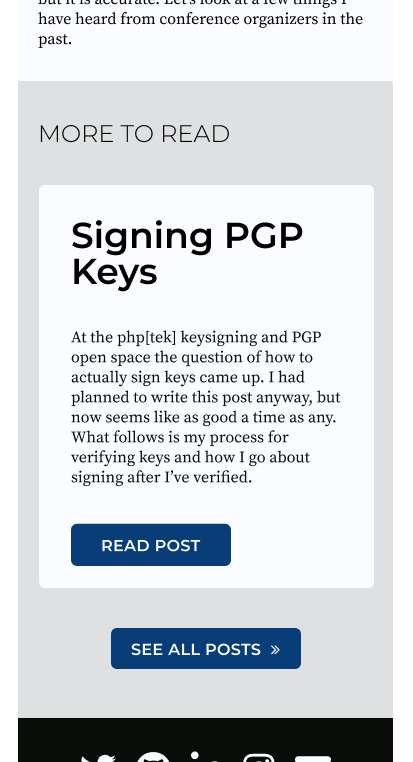
Talking through the design, I built the idea of a "Post Card" component which would surface on the site to link readers to a post. In this recirculation I wanted to include a barebones presentation of the articles to include the title, the excerpt, and a read button. For content I wanted to include three articles with weighted sources. In order I want recent articles in the same categories as the current post, recent featured articles, and then a fallback of recent articles to fill out the collection.
I used the (Blog Starter Template)[] for Jigsaw so I already had the concept of "featured" articles available to me as an example for what I needed to do. I took that concept from the master template and started looking for a way to build a helper which would give me the view into the post data I needed.
// Featured posts from the index blade template
@foreach ($posts->where('featured', true) as $featuredPost)
@include('_components.post-card')
@endforeach
Implementation
I started with the knowledge that I could build a helper in the config.php file which would attach itself to the current page as a method, just like how $page->getExcerpt() works. This is the route I chose to go to add this functionality. I configured a new method in config.php named getRecircPosts:
//config.php
<?php
return [
//...snip...
//helpers
'getExcerpt' => function ($page, $length = 255) {
//...snip
},
'getRecircPosts' => function ($page) {
},
];
This will allow me to pull the recirculation post collection from a page object.
$page->getRecircPosts();
The next step in my process involved digging through "what is a Page" in Jigsaw. I was thinking about this as a model in some ways so I was attempting to find a way augment a method like findRelatedBy('categories'). I could add this in the config.php I think, but I feel like that would actually be a waste of time. I abandoned this thought process and decided to just write some code.
My first attempt involved building an array of posts procedurally and then pulling the first three items from that. I didn't save it but it looked roughly like this:
'getRecircPosts' => function ($page) {
// where do I get posts from?
$recircs = $posts->filter(function ($post) use($page) {
return !empty(array_intersect($post->categories, $page->categories));
});
$recircs->push($page->getNext());
$recircs->push($page->getPrevious());
$recircs->concat($posts->take(3 - $recircs->count()));
return $recircs;
}
I don't know if that will work or not, but suffice it to say the original I actually wrote did not work. I also had that looming question of how do I get all the posts? The answer to that question was staring me in the face all the way up at the top of the config.php file as well as in the featured posts example I was looking at in the index blade template: the posts collection.
Since I have access to the posts collection within a blade template, I can simply pass it to the getRecircPosts method when I call it:
$recircPosts = $page->getRecircPosts($posts);
This led me to an aha moment in how to clean up that implementation. Since posts is a collection (in more than one sense) I can chain a set of filters to build the collection I want and then take the first n posts from that result:
'getRecircPosts' => function ($page, $allPosts) {
return collect()
->concat(
$allPosts->filter(function ($post) use($page) {
if (!$page->categories || !$post->categories) {
return false;
}
return !empty(array_intersect($page->categories, $post->categories));
})
)
->concat(
$allPosts->where('featured', true)
)
->concat(
$allPosts->take(10)
)
->reject(function ($value, $key) use($page) {
return $page->getPath() == $value->getPath();
})
->unique()
->take(3);
}
In this "algorithm" I am building a collection using concat onto an empty Collection to add articles by category first, then featured articles, and finally adding 10 articles from the Posts collection. I then go through and reject any Posts in that collection which are the current $page as it would be silly to recirculate someone to the page they are on. Then I de-duplicate the collection using unique and take the first three.
I include this recirculation component at the bottom of my posts page as follows:
@if ($recircs = $page->getRecircPosts($posts))
<div class="max-w-5xl mx-auto px-6 py-10">
<h4 class="mb-8 text-2xl uppercase font-light">More to Read</h4>
<div class="md:flex">
@foreach ($recircs as $recircPost)
@include('_components.post-card')
@endforeach
<div>
</div>
@endif
I will probaby iterate on this in the future, but for now this is working as expected.